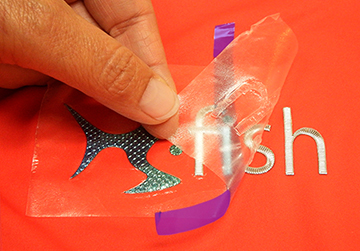Application takes as little as 10 seconds.
GeoKnight DC8AP Press - Top Platen
This FabricForm application instruction was developed using a GeoKnight DC8AP with a Top Heat Platen. Since every heat press is slightly different, we recommend testing the heat & time on your specific press. If you have a GeoKnight with a bottom heat platen, please refer to our Bottom Heat Platen Instructions.
Instructions For Applying Emblems Using A Top Heat Platen
1
Heat setting: 350 degrees
Pressure: 40 PSI

2
Remove the liner from the back of the emblem.
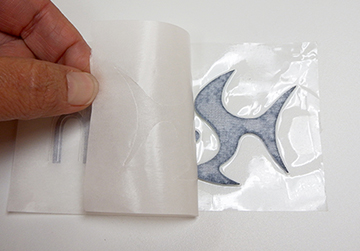
3
Position the emblem on the shirt in the desired location. Add a thin strip of Stahl’s Thermo Tape on top of the emblem to hold it in place.

4
Place the silicone pad on the bottom platen of the heat press.
Turn the shirt inside out. Place the shirt on the heat press so that the front of the emblem is centered on the top of the silicone pad.
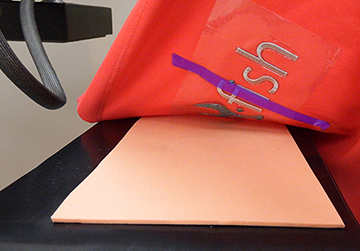
5
Heat your emblem. Start with 10 seconds. Depending on your machine and fabric, additional time may be needed. The time should not exceed 30 seconds.
6
Remove the shirt from the heat press and allow it to cool for 15-20 seconds. Slowly peel back the protective film from the emblem at a sharp angle.