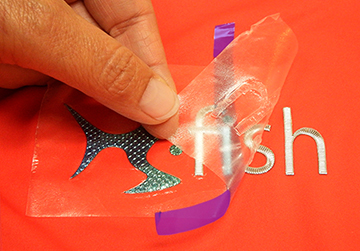Application takes as little as 10 seconds.
GeoKnight DC8AP Press - Bottom Platen
This FabricForm application instruction was developed using a GeoKnight DC8AP with a Bottom Heat Platen. Since every heat press is slightly different, we recommend testing the heat & time on your specific press. If you have a GeoKnight with a top heat platen only, please refer to our Top Heat Platen Instructions.
Instructions For Applying Emblems Using A Bottom Heat Platen
1
Heat setting: 350 degrees
Pressure: 40 PSI

2
Remove the liner from the back of the emblem.
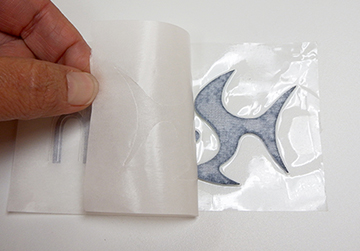
3
Position the emblem on the shirt in the desired location. Optional: you can add a thin strip of Stahl’s Thermo Tape on top of the emblem to hold it in place.

4
Place the shirt on the heat press so that the emblem is face-up in the middle of the bottom platen. Lay the silicone pad on top of the emblem so that the emblem is centered under the silicone pad and is completely covered.

5
Heat your emblem. Start with 10 seconds. Depending on your machine and fabric, additional time may be needed. The time should not exceed 30 seconds.
6
Remove the shirt from the heat press and allow it to cool for 15-20 seconds. Slowly peel back the protective film from the emblem at a sharp angle.